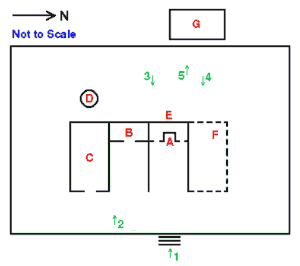- Video requires RealPlayerG2. RealPlayer5 and earlier _will not_ work.
- You do not have to pay to get RealPlayerG2 Plus. RealPlayerG2 is a free download by following the link above. The download link at real.com is not obvious and you will have to look to find it.
- RealPlayerG2 requires Windows95, 98, NT or Macintosh System 8.0 or above.
- RealPlayer should function fine with Netscape after download and installation. RealPlayer may not function properly with IE without telling IE how to handle .ram files. To do this, follow these directions:
- In the pull-down menus at the top choose 'Edit,' 'Preferences,' 'Receiving Files' and File Helpers.
- Scroll down list to RealAudio .ram files and click to highlight.
- Click the 'Change' button to open edit window.
- For the 'Download Destination' item choose 'Temporary Items Folder'
- Under 'Handling' and 'How to Handle' choose 'Post-Process with Application.' The default 'Application' should already be RealPlayer but if not choose 'Browse' and find the RealPlayer program on your hard drive.
- Hit 'OK' button and close windows and RealPlayer should function.
|